Easy Veeam agent logs collection
This handy powershell script will automatically collect Veeam agent logs, Windows VSS logs, and other helpful details so that a UBX Cloud engineer can get a comprehensive report on the health of your system and the Veeam software.Please follow these steps.
Steven Panovski
This handy powershell script will automatically collect Veeam agent logs, Windows VSS logs, and other helpful details so that a UBX Cloud engineer can get a comprehensive report on the health of your system and the Veeam software.Please follow these steps.1. Download the UBX powershell script. 2. Copy it to a location without any spaces. C:sourceubx-collect-logs.ps13. Run this in elevated cmd prompt.

PowerShell.exe -ExecutionPolicy ByPass -File C:sourceubx-collect-logs.ps14. Locate the ZIP file here. C:ProgramDataVeeamCase_Logs

5.Send that ZIP and a brief description of your problem to helpdesk@ubxcloud.com
Related Posts
All posts
The Closed Loop: Why No One Does Managed Cloud Quite Like UBX Cloud
The approach UBX Cloud takes to managed cloud services, and why it works as well as it does.
Team Member Profile: CEO Steven Panovski
Steven is pretty cool for a nerd, if he does say so himself. And he does!
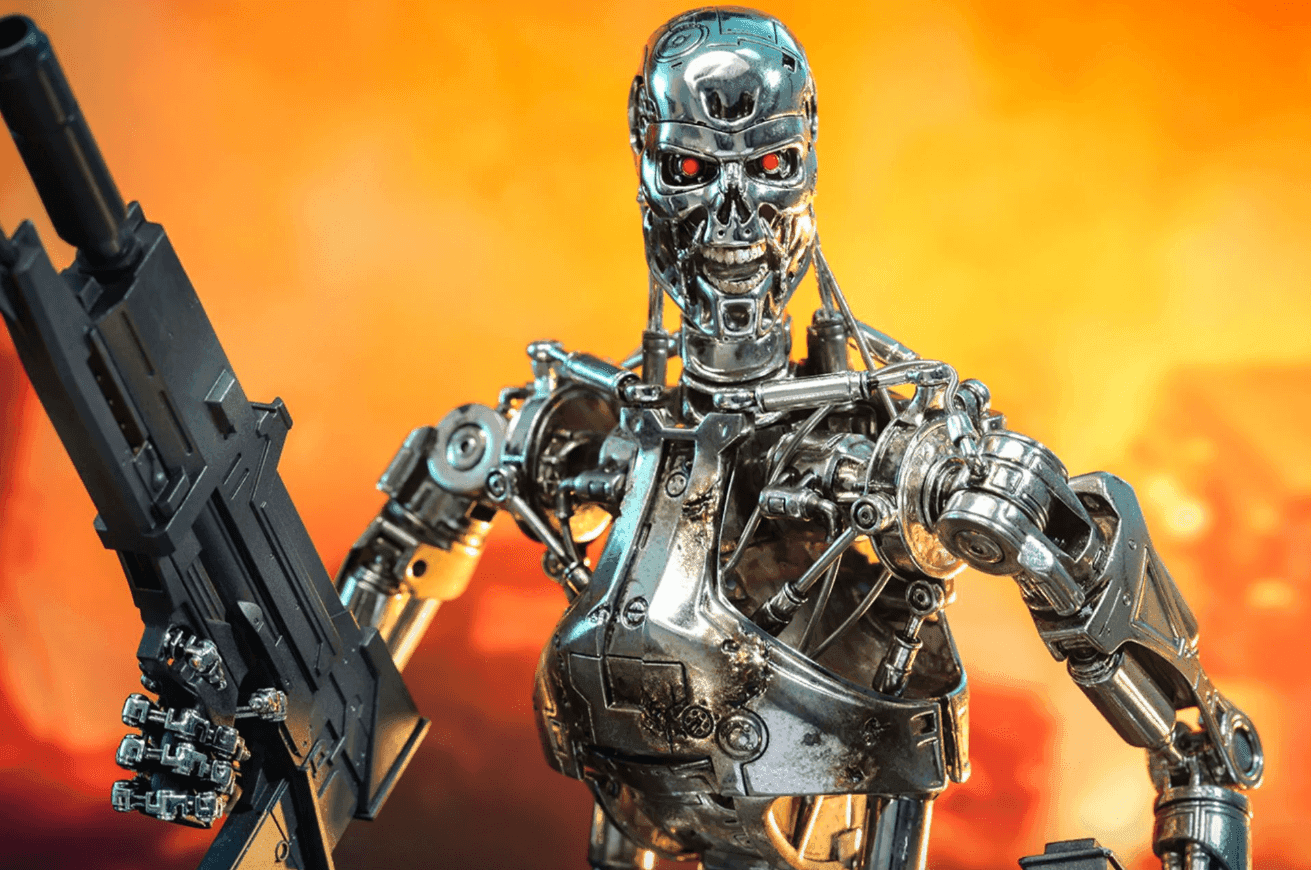
The Leading Cybersecurity Threat for 2026
Welcome to the age of AI-driven cyberattacks.