RESTORING BACKUP OF OTHER USERS FROM VEEAM AGENT
RESTORING BACKUP OF OTHER USERS FROM VEEAM AGENT
Steven Panovski
Step 1: Right click on the Veeam agent icon in Taskbar. Click restore > Individual files.
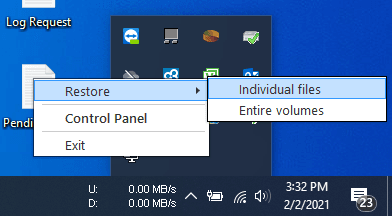
Step 2: Choose Network storage as Backup location and click Next.
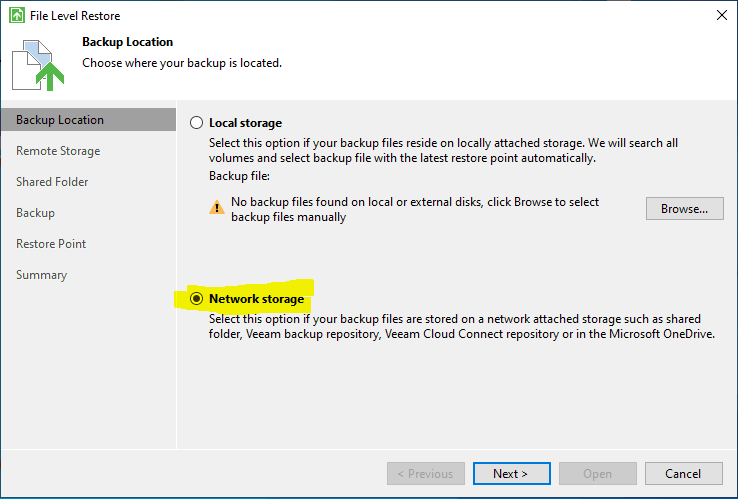
Step 3: Choose Veeam Cloud Connect repository for Remote Storage and click next
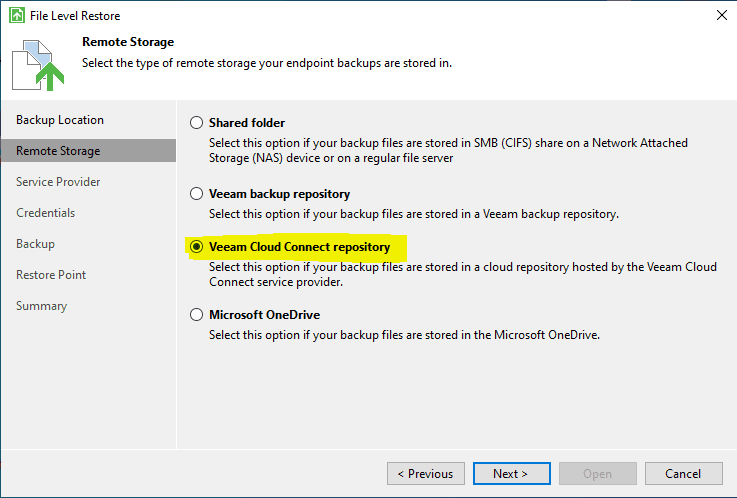
Step 4: Enter the Gateway and port number and click Next.
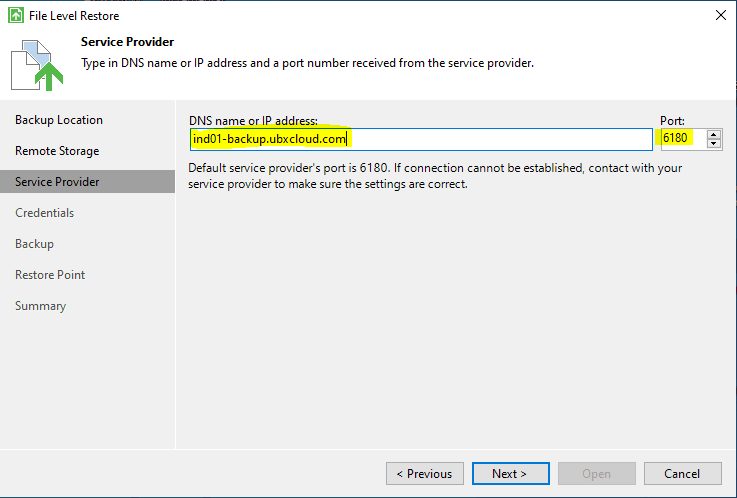
Step 5 : Enter the Credentials received from the Service provider and click Next.
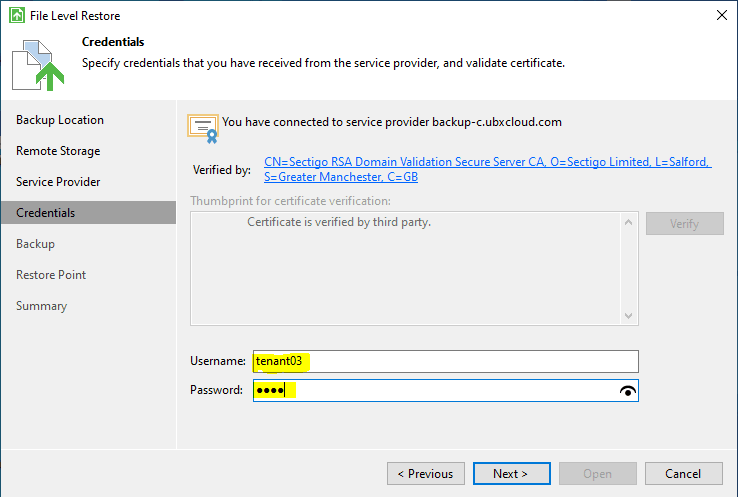
Step 6 : Expand the computer from which you need to restore and click Next.
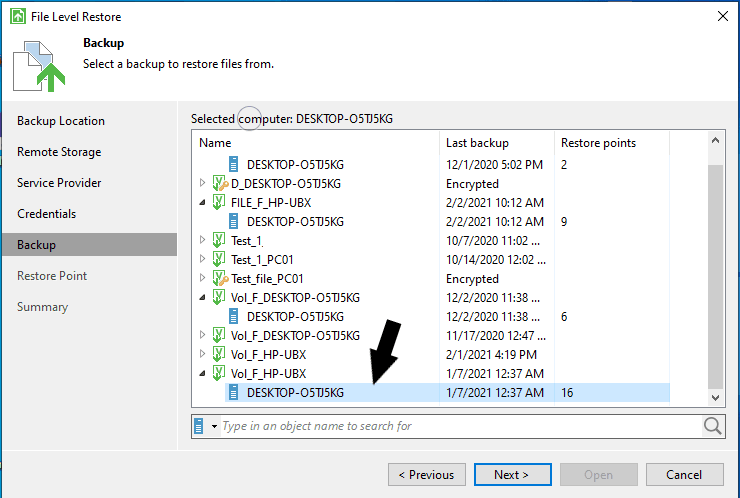
Step 7 : Select the restore point and click next.
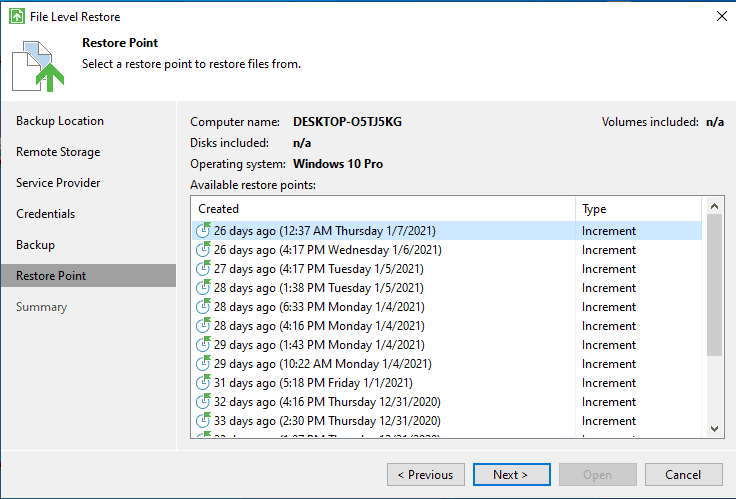
Step 8 : Check the summary and click Open.
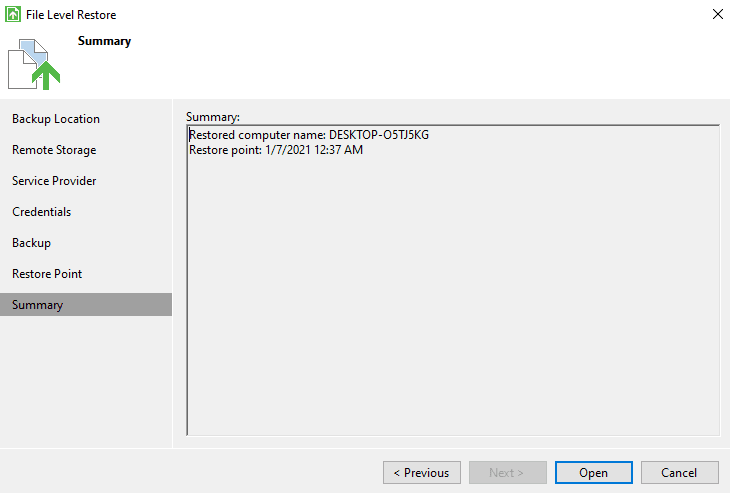
Step 9 : Restore from the Backup Browser opened.
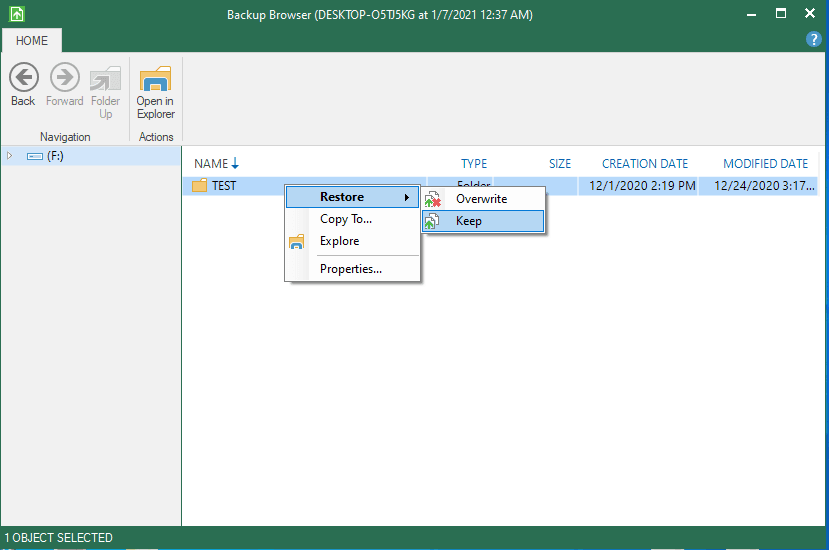
Related Posts
All posts

Another Microsoft Outage Proves the Value of UBX Cloud
Last week the world was reminded yet again of why Big Cloud needs to stay in its lane, and what happens when it doesn’t.

Team Member Profile: Hareesh Subramaniyam
Hareesh Subramaniyam joined UBX Cloud as a systems engineer straight out of college in 2021.
The Closed Loop: Why No One Does Managed Cloud Quite Like UBX Cloud
The approach UBX Cloud takes to managed cloud services, and why it works as well as it does.